22 Most Popular Blazor Interview Questions and Answers (2026)
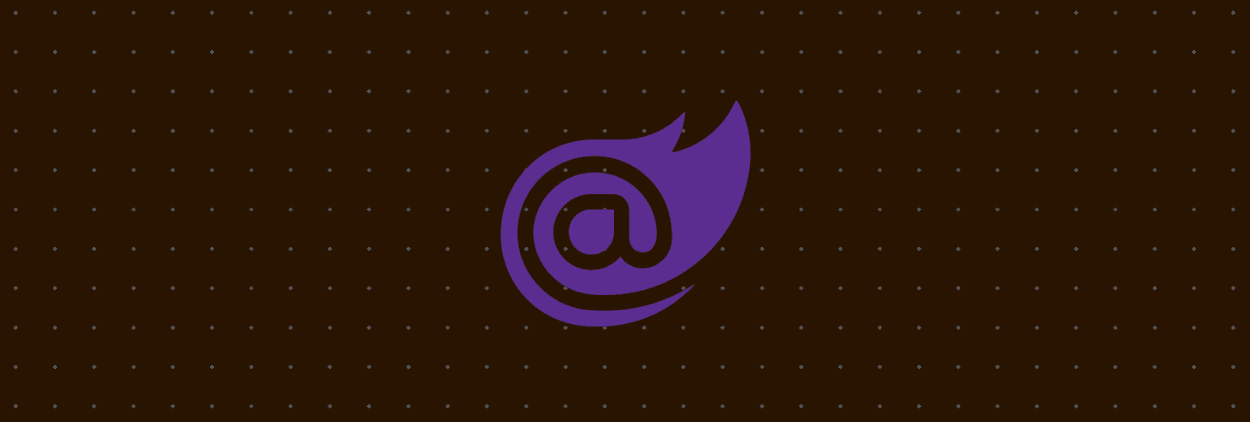
Blazor lets you run full-stack C# in the browser: Razor components render to WebAssembly or a real-time SignalR circuit instead of JavaScript glue.
Mastering its component lifecycle, rendering diff algorithm, and server-vs-WASM hosting trade-offs sharpens your web skills and in interviews, it arms you to unpack “how the page updates” and “why it stays fast”.
What is Blazor?
- Blazor is Microsoft’s free, open‑source framework for building rich single‑page web apps in C# and .NET instead of JavaScript.
- Running on ASP.NET Core, it uses Razor components and can execute client‑side via WebAssembly or server‑side, so the same .NET code drives the browser DOM and the back end.
Why use Blazor? What are its advantages?
- One language everywhere: Write both client‑ and server‑side code in C#, sharing models and libraries instead of duplicating JavaScript logic.
- Full .NET power: Tap into the entire .NET ecosystem: Visual Studio tooling, NuGet packages, LINQ, async/await debugging, and more.
- Reusable Razor components: Build or import rich UI elements (charts, grids, etc.) with clear separation of concerns, similar to React or Angular components.
- Seamless ASP.NET Core integration: Gain built‑in routing, DI, logging, and the performance + security of the .NET runtime, whether running in WebAssembly or on the server.
What are the Blazor hosting models (Blazor Server vs. Blazor WebAssembly), and how do they differ?
Blazor WebAssembly (Client-side)
- The entire app (components, logic, .NET runtime) is downloaded to the browser and runs on WebAssembly. This means after the initial load, the app executes completely on the client. UI updates and event handling don't require server calls (except when fetching data). This model enables true offline capability once loaded.
- However, the initial download is larger (since DLLs and the .NET runtime must be loaded) and any sensitive operations must be done via calls to a server API (because the client code can be seen by the user).
Blazor Server (Server-side)
- The application runs on the server within an ASP.NET Core process. Only a small JavaScript client is sent to the browser, which establishes a real-time SignalR connection.
- UI events (clicks, etc.) are sent to the server over this connection, and UI diffs (HTML changes) are sent back and applied in the browser. This results in a very small download and keeps sensitive code/data on the server.
- The trade-offs are that it requires a constant network connection (no offline use), and each connected user consumes server resources (memory/CPU for their session) and a SignalR connection.
What is a Blazor component?
- A Blazor component is a self‑contained UI unit, page or reusable fragment—defined in a .razor file with Razor syntax (HTML + C# + optional CSS).
- Each component is just a C# class (usually deriving from ComponentBase) that renders UI, accepts parameters, handles events, holds state, and can nest other components.
- Here ExampleComponent greets the supplied Name. Every Blazor page is simply a component with a route, making components the fundamental building blocks of a Blazor app.
How do you pass data to a Blazor component (component parameters)?
- Blazor passes data from parent to child via parameters. In the child, mark a public property with [Parameter]; the parent sets it as an attribute:
- Here, the parent supplies MessageText, and the child renders it. Parameters move data down the tree; to send data up, use events or callbacks.
Don't let one question ruin your next technical interview...
How do forms and validation work in Blazor?
- Blazor handles forms with <EditForm> and data‑annotation validation. Define a model class whose properties carry attributes like [Required], [StringLength], or [Range], then bind inputs to that model inside an EditForm:
- <DataAnnotationsValidator> enforces the attributes, while ValidationSummary or ValidationMessage shows errors; the submit handler (OnValidSubmit or OnInvalidSubmit) runs only when rules pass or fail, respectively. Validation occurs instantly on the client in WebAssembly and via the live SignalR link in Blazor Server, and you can add custom rules with IValidatableObject or a custom validator component.
How do you include and manage CSS styles in Blazor components?
Blazor handles styling like any web app, with an extra option for component scoping:
- Global CSS – Add stylesheets in wwwroot (e.g., css/site.css), which apply across the whole app; templates already include Bootstrap this way.
- Scoped CSS – Place Component.razor.css next to Component.razor and Blazor rewrites the selectors with a unique attribute so the rules affect only that component.
- Framework/inline classes – Reference utilities from Tailwind, Bootstrap, Material, or use inline style attributes as needed.
Scoped files keep styles modular, while global and framework styles cover shared look‑and‑feel.
Q8.How do you handle user events (for example, a button click) in Blazor?
- Blazor wires DOM events to C# methods with Razor event attributes such as @onclick.
- For example:
- Clicking the button runs IncrementCount in the browser, increments count, and Blazor automatically re‑renders the component (e.g., updating <p>Count: @count</p>). Any DOM event can be handled the same way (@onchange, @onmouseover, etc.), and handlers may be async Task if needed.
What is data binding in Blazor, and what are the different binding modes?
Blazor keeps UI and data in sync through binding.
- One‑way binding (e.g., <p>@message</p>) pushes the C# value to the markup; when the value changes and the component re‑renders, the UI refreshes.
- Two‑way binding uses the @bind directive, as in <input @bind="message" />, which both displays the property’s current value and updates the property when the user edits the field - @bind is shorthand for setting value and handling onchange. This bidirectional link is ideal for form inputs, letting UI updates and code stay automatically synchronized.
How can you interoperate with JavaScript in a Blazor application?
- Blazor‑to‑JavaScript: Inject IJSRuntime (@inject IJSRuntime JS) and call await JS.InvokeVoidAsync("showAlert", "Hi") or InvokeAsync<T> for a return value. For better isolation, import an ES module (var mod = await JS.InvokeAsync<IJSObjectReference>("import", "./lib.js");) and invoke its functions.
- JavaScript‑to‑Blazor: Add [JSInvokable] to a C# method. Static methods are called with DotNet.invokeMethodAsync('MyAssembly', 'GetAppName'); instance methods require passing a reference created with DotNetObjectReference.Create(this) and then instance.invokeMethodAsync('DoWork').
- Interop calls are asynchronous, Blazor automatically JSON‑serializes parameters and results, and you can wrap any browser API or third‑party script (e.g., a jQuery plug‑in) by exposing a small JS helper and invoking it from C# (often in OnAfterRenderAsync).
How is dependency injection (DI) used in Blazor apps?
- Blazor uses the same dependency‑injection system as ASP.NET Core. Register services in Program.cs (WebAssembly) or Startup/Program (Server) with the desired lifetime, for example:
- Singleton lives for the app’s life.
- Scoped lasts for one user circuit in Blazor Server and acts like a singleton in WebAssembly.
- Transient is created each time it’s requested.
- Inject the service into a component with @inject (or [Inject] in code‑behind):
- DI lets components and services share data, state, and functionality cleanly without manual wiring.
What are the main lifecycle methods of a Blazor component, and when do they execute?
- OnInitialized / OnInitializedAsync: Runs once when the component is first created (after initial parameters arrive); start one‑time setup or async data loads here.
- OnParametersSet / OnParametersSetAsync: Fires every time the parent supplies new parameters (initial load and subsequent changes); react to parameter updates.
- OnAfterRender / OnAfterRenderAsync: Executes after each render; ideal for post‑render work such as JS interop or DOM manipulation. Use the firstRender flag to run code only on the first render.
- ShouldRender: Called before a render; return false to skip unnecessary re‑renders for performance.
- Dispose / IAsyncDisposable.DisposeAsync: Invoked when the component is removed; clean up timers, subscriptions, or other resources.
How can you manage state in a Blazor application?
- Parameters & cascading values: Pass data down the tree via normal parameters or expose it to all descendants with [CascadingParameter] for app‑wide info such as user or theme.
- Shared DI services: Create a state‑container service (e.g., CartState), register it as scoped (AddScoped) and inject it where needed; the same instance is shared by all components in a user’s circuit (Server) or across the whole browser tab (WebAssembly), so changes propagate immediately.
- Browser storage: In WebAssembly, persist or restore data with localStorage / sessionStorage via JS interop (or helper packages); handy for caching or remembering preferences, but keep sensitive data off‑limits.
- URL & query strings: Encode transient state (page, filter, id) in route parameters or query strings so it survives refreshes and is bookmarkable.
- Back‑end persistence: For long‑term or sensitive data, call an API or use server memory / distributed cache (Server) or save to a database; never trust in‑memory WASM state to survive a reload.
What is a Cascading Parameter in Blazor and when would you use one?
- A cascading parameter lets a value flow automatically through the component tree, sparing you from threading it through every intermediate child. Wrap a subtree in <CascadingValue Value="@currentUser"> … </CascadingValue>, and any descendant can grab it with [CascadingParameter] User CurrentUser { get; set; }.
- Typical uses are app‑wide context like the logged‑in user, a theme, or framework‑supplied objects such as EditContext and AuthenticationState. Use it for truly cross‑cutting data; stick to ordinary [Parameter] for routine parent‑to‑child props.
How can a child component communicate events or data back to its parent component in Blazor?
- Use EventCallback / EventCallback<T> to bubble data or events from child to parent. In the child, expose a callback parameter and invoke it when needed:
- The parent subscribes by passing a handler:
- Clicking the button triggers OnNotify.InvokeAsync, which executes the parent’s HandleNotification with the supplied message. This callback pattern is the built‑in, lightweight way for child‑to‑parent communication (state‑sharing services can also work for broader scenarios).
How do you implement authentication and authorization in a Blazor application?
Blazor Server
- Plug in any ASP.NET Core scheme (cookies, Azure AD, JWT, Identity, etc.).
- User signs in once; identity flows over the SignalR circuit.
- Protect pages/components with @attribute [Authorize], or gate UI fragments with <AuthorizeView>.
- Role/policy checks work server‑side, so unauthorized users never receive protected data or component logic.
Blazor WebAssembly
- App is static; authenticate against an external provider (OIDC/OAuth - Azure AD, IdentityServer, Google, …).
- Provider returns a JWT that the WASM app stores (memory/localStorage) and attaches to API calls.
- AuthenticationStateProvider parses the token into a ClaimsPrincipal; AuthorizeView and [Authorize] hide/show UI, but real enforcement happens on the server APIs.
Shared pieces
- Register auth services in Program.cs (or Startup).
- Inject AuthenticationStateProvider or cascade Task<AuthenticationState> to inspect the current user.
- Use roles or policy names in [Authorize(Roles = "Admin")] or [Authorize(Policy = "CanEdit")].
In short, Blazor Server relies on server‑side cookies/JWTs and server enforcement, while Blazor WASM behaves like a SPA: obtain a token from an external IdP, secure the UI for convenience, and lock down the APIs for true protection.
Q17.How can a Blazor WebAssembly client call a REST API or backend server, and what should you consider?
What are some ways to optimize the performance of a Blazor WebAssembly application?
How does the Virtualize component improve performance in Blazor?
What testing strategies or tools can you use for Blazor applications?
How can you integrate or use a third-party JavaScript library in a Blazor component?
How does Blazor compare to traditional JavaScript frameworks like React or Angular?
About TechPrep
You shouldn't have to struggle with interview anxiety. TechPrep empowers software engineers to stop guessing and start getting offers. We provide the exact, curated roadmap you need to master Data Structures, System Design, and Practical coding rounds. Join thousands of engineers who have turned rejections into dream jobs at top tech companies.